Markel believes in the power of collaboration and recognizes the crucial role our suppliers play in our success. We value building relationships with our suppliers and believe this is key to a successful partnership.
Please take a moment to familiarize yourself with the information on this page. If you have any questions or require further clarification please email us via global.disbursements@markel.com.
Utilizing the Supplier Portal
Markel utilizes the Oracle Supplier Portal. The portal provides a secure and seamless platform for you to manage your data (including bank details) and helps us interact more easily. The Supplier Portal provides some key benefits for our suppliers.
- Receive electronic purchase orders.
- Submit an invoice for processing and payment.
- Check the status of a purchase order, invoice or payment.
- View and update your company’s profile, including bank details, contacts and address(es).
If you wish to register to use the Supplier Portal please email global.disbursements@markel.com – we will be happy to help and support you with initiating your registration.
For guidance on utilizing the Supplier Portal, please refer to the Markel Supplier Portal Quick Reference Guide.
Requesting a purchase order
Please reach out to your Markel Procurement contact if you require a purchase order to be issued. If you’re unsure who to contact in Procurement, please email globalprocurement@markel.com or ask your key Markel contact.
Submitting an invoice
If not utilizing the Supplier Portal please submit invoices to submit.invoices@markel.com referencing the purchase number (if applicable). We cannot guarantee timely processing for invoices physically mailed to Markel.
More information is available in Invoicing Guidelines.
Electronic payments
Markel’s preferred payment method is electronic. Electronic payments are made daily, providing a quicker, more secure payment service (checks are produced and posted on a weekly basis). If you are being paid via check and would like to transition to electronic payments please email global.disbursements@markel.com to request guidance and support.
This guidance applies to supplier payments made through our Oracle Accounts Payable system and does not apply to the following: supplier payments for State National or any claims payments or agent’s commission payments for any entity.Frequently asked questions
-
What are the benefits of being paid electronically ?
- Accelerated funds availability and improved cash flow
- Elimination of mail time and possibility of check fraud
- Paperless processing and reduced operational costs
- Electronic payments made daily (checks processed weekly)
-
When should the invoice be issued?
Invoices should be issued once the agreed-upon goods have been delivered or the services have been rendered. This ensures that the invoice accurately reflects the quantity and quality of the goods or services provided.
-
What information should be included on an invoice?
Please refer to the Invoicing Guidelines.
-
What is the process for verifying the status of an invoice or invoice payment?
If you are registered via the Supplier Portal, you can verify the status of your invoice(s) and associated payments via the portal.
If you are not registered to use the Supplier Portal, please email global.disbursements@markel.com (please include the invoice number, amount and date).
-
Can I receive a remittance advice?
Markel automatically provides an electronic remittance (via email) when payment is made. The remittance advice contains a list of the invoice numbers and amounts deposited to your account. If you are not receiving your remittance advice(s), please email global.disbursements@markel.com for support.