We partner with vendors who help us keep our promises.
Our core values are outlined in the Markel Style, which includes our creed for honesty and fairness in all our dealings and a respect for our relationships with our suppliers. With those values in mind, Markel Claims Vendor Management Office (CVMO) team works to build and maintain strong partnerships with our legal and non-legal vendors. Our goal is to serve as a valuable resource, so let us know what you need to continue or begin your partnership with Markel.
Current legal partners
Our team is focused on giving you the best experience possible within our partnership. We are eager to provide you all of the resources you need. Below, we have provided a quick list of frequently used request forms. If there are any additional resources that would be helpful, please don't hesitate to let us know.
- Add to Panel & Rate Increase Request – Please reach out to our Legal Vendor Account Management team at ClaimsLegalVendor@markel.com with your panel or rate review requests.
- Update firm information - Notify us of a change in your TIN, name, address, contact information, billing contacts, etc.
- Request ACH/electronic payments - Sign up for electronic payments, which allow you to get your payments faster and avoid delays due to lost checks.
Future partners
- Request e-billing implementation - If your firm has recently been retained on a Markel claim and this is the first time we are working with your firm, you can request e-billing implementation. We use Legal Exchange (LeX) to pay our legal partners, so your firm must be implemented into the platform to submit an invoice and get payment for your services.
- Request introduction - If you are interested in partnering with Markel and have not done so in the past, please request an introduction. Examples of partnerships include court reporting, document retrieval, education/training, independent adjustor, technology/software, etc.
-
I'm a vendor interested in partnering with Markel or being added to another panel. Who do I contact?
Please reach out to our Legal Vendor Account Management team at ClaimsLegalVendor@markel.com.
-
How do I change my firm’s name, address, phone # or email address in Markel’s records?
Please complete the Legal Vendor Change Request form. This form will supply us with the information we need to make the necessary changes on our end. We will confirm when changes are made, after receipt of the form. Please note this information is also updated by your firm in Legal Exchange (LeX). If you need assistance in updating LeX, please contact Bottomline Technologies at +1.888.923.9553.
-
How do I determine the rate for my matter?
Rates are dependent on the matter type and panel that it falls under. When you were originally approved to do work on Markel’s panel, you should have received an e-mail informing you of your rates for each panel. If you did not receive an email or cannot find it, please contact CVMO at claimsvmo@markel.com. To determine the panel a particular matter is on, please use the matter type to panel cross reference sheet. Instructions for use are included in the first tab of the excel spreadsheet.
-
Does Markel accept paper invoices?
Markel does not accept paper invoices. Please submit all invoices through our e-billing service, Legal Exchange. If you need assistance with Legal Exchange set up, please contact Bottomline Technologies at +1.888.923.9553.
In the rare event that there are any extenuating circumstances requiring paper invoices, please feel free to reach out to us directly at claimsvmo@markel.com or +1.804.955.1835.
-
How frequently should I submit invoices?
Firms should submit invoices to Markel on a quarterly basis, or more frequently only when an interim invoice reaches $10,000.
-
When should I submit my final invoice?
Final invoices should be submitted as soon as possible upon conclusion of work and may be submitted outside the regular quarterly timeframe. Please be sure to mark this invoice as “FINAL” in the invoice description field.
-
When can I submit an appeal for my invoice adjustments?
Appeals will be accepted for review up until 45 calendar days after payment of the original invoice is processed. Appeals received after this time period will not be considered. All appeals must be submitted through Markel’s e-billing system’s appeal module in Legal Exchange. If you need assistance submitting an appeal, please contact Bottomline Technologies at +1.888.923.9553.
-
Does my matter require a budget?
At this time, all types of matters, except for Workers Compensation claims/matters require budgets in Legal Exchange (LeX). If your matter requires a budget, you must submit the budget and it must be approved by the Markel claims professional assigned to the claim before your firm may submit an invoice.
-
How do I submit a cost share invoice?
Please submit the invoice(s) at 100% via Legal Exchange (LeX) and follow these steps:
- Select “edit” on the invoice
- Add “Cost Share xx%” to the invoice description
- Select “Submit”
Please note Markel does not utilize the cost share module within LeX.
-
How do I submit a third party expense invoice?
In an effort to expedite third party expense-only invoice processing and firm reimbursement, we have the following process in place. Your firm must enter expense invoices directly into Legal Exchange. Please note that no law firm fees may be submitted on an expense only invoice. By following the steps below, the invoice will be routed for priority processing within 10 business days or less:
To enter third party expense only invoices:
- Expense invoices may be entered at any time—you do not need to wait for the quarterly legal invoice.
- More than one expense may be included on an expense invoice, but each must be entered as a separate line item (no fees may be included on an expense invoice).
- “EXP” must be included at the end of the invoice number to receive the expedited routing/approval process, OR “expense invoice” must be included in the invoice description field.
- Each expense line item must include:
- Date should be the date the service was provided
- “Line Item Description” must include the vendor name and description of the expense
- “Units” should be “1”
- “Rate” should be the amount of the invoice
- Attach the vendor invoice(s) to the expense invoice
- Submit the invoice to Markel
Expense invoices should not include travel-related expenses or Markel’s direct bill vendors (see Markel’s e-billing home page for details). All documentation and approval (if required) must be attached to the invoice before submitting. Markel will send the payment/deductible letter to the firm, not the vendor. The firm is then responsible for forwarding the deductible letter to the insured or making the payment to the vendor.
-
How do I appeal invoice reductions?
If you disagree with an invoice reduction, your firm has the opportunity to appeal these reductions and provide more details. This is done by submitting an appeal through the Legal Exchange appeal module. Simply log into Legal Exchange and go to the invoice in question. Every invoice displays the Final Approval Date and the Appeal Allowed Until date. Your firm has 45 days from the Final Approval Date to appeal. As long as you are still within the appeal window, click on the Appeal button to launch the Adjusted Line Items Dialog. Follow the instructions to submit your appealed invoice. If you have any questions on the process or need assistance, contact Bottomline Technologies at lebsupport@bottomline.com or +1.888.923.9553.
-
How can I receive Legal Exchange training?
Legal Exchange training can be requested by contacting Bottomline Technologies at lebsupport@bottomline.com or +1.888.923.9553.
-
What does my Invoice Status mean?
Please reference the Legal Exchange Invoice Status Definitions document, which can be found on the Legal Exchange home page. If your status does not appear or you still have questions, please reach out to Bottomline Technologies at +1.888.923.9553.
-
I’m getting an error and/or a warning when I submit an invoice. What do I do?
Please reference the Legal Exchange Invoice Errors & Warnings document, which can be found on the Legal Exchange home page. If your error/warning does not appear or you are unable to resolve an error, please reach out to Bottomline Technologies at +1.888.923.9553. Please note that warnings are for your information only and won’t stop you from submitting your invoice.
-
How do I add my firm to Legal Exchange?
Please complete the E-billing Implementation Request form. This form will supply us with the information we need to set up your firm. We will notify you once your implementation is complete. (Review and processing of this request can take 5–10 business days).
-
What if I don’t see my matter in Legal Exchange?
You can report missing matters by logging into Legal Exchange, then selecting the “Matters” tab, and then selecting the “Report Missing Matter" tab. Fill out the appropriate information and select “Send.”
-
How do I reset my Legal Exchange password?
To reset your password for Legal Exchange, please go to the LeX homepage and select “Forgot your User Name or Password?” link. If you are locked out or continue to have issues, please contact Bottomline Technologies at +1.888.923.9553.
-
How do I set up Legal Exchange notifications?
Notifications from Legal Exchange are available to, and controlled by, the firm. Please note these alerts may get caught in spam filters. For instructions on how to turn on notifications, please visit the Markel Message Board in LeX. The following notification options are available:
- Budget Final Approved (budget has been approved by claims handling)
- Budget Final Rejected
- Invoice Final Approved (invoice has been approved for payment)
- Invoice Final Rejected
- Missing/Problem Matter (firm submits a request through Missing Matter link in LeX)
- New Invoice (invoice has been accepted by the system)
- New Matter (firm has been added to a new matter)
-
When will I receive the deductible approval letter?
Markel generally processes invoices within 45 days and you should receive your deductible approval letter within that time. Please note, approval letters are only issued for invoices within an insured’s retention. If the deductible/SIR has been billed in full or does not apply, an approval letter will not be sent.
If it has been 50 days since you submitted your invoice and you have not received a deductible approval letter, please contact us at claimsdeductible@markel.com and we will help to resolve any issues.
-
How often does Markel send deductible approval letters?
Deductible letters are typically emailed every Wednesday. If you think you are missing a deductible letter and it has been longer than 50 days, please reach out to claims at claimsdeductible@markel.com.
-
Who is the deductible approval letter emailed to?
The deductible approval letter is emailed to the firm contact Markel has on file.
-
What do I do with the approval letter once it has been received?
Upon receiving the approval letter, you should forward it with a copy of the invoice to our insured for payment.
-
What do we do if the insured has not paid the bill after we send the insured the deductible approval letter?
Please follow up with the insured for payment. If your firm has made three attempts to collect payment and the insured has not paid, please follow up with the claims professional assigned to the matter.
-
Can we add or remove an email address for deductible approval letters?
Yes, please email the request to claimsdeductible@markel.com.
-
Why am I receiving a deductible warning when I submit my invoices?
The deductible warning is for informational purposes only, and will not prevent an invoice from being submitted to LeX. If you have concerns about your deductible, please email claimsdeductible@markel.com and include the Markel matter number and a brief explanation.
-
How often do I need to submit a deductible/SIR tracker?
You should submit an updated deductible/SIR tracker to claimsdeductible@markel.com when the firm submits their quarterly invoice in LeX.
-
What is the deductible/SIR tracker used for?
The tracker is used to ensure Markel’s records and your firm’s records match, in regard to deductibles/SIRs. Trackers are reviewed within one to three weeks from the date received. If any discrepancies are found, a reply is sent to the firm with the differences noted. No response is sent if our records match. The trackers help everyone involved be on the same page, so that your firm is paid quicker and avoids unnecessary back and forth between Markel and/or the insured.
-
How do I report a discrepancy?
Just email Markel’s deductible team at claimsdeductible@markel.com and include an updated deductible/SIR tracker, the Markel matter number, and what the discrepancy is. We will then review and make any necessary adjustments.